When I met Mondou2 on the geocaching trail the other day, he suggested we go to some Geocaching Events for help in learning how to download geocaches and find them with the GPS on the trail. I work every weekend as a nurse 14-hour shifts, so that's not going to happen anytime soon, although I can't wait for the opportunity to meet some of our favorite geocachers!
So, I thought about asking for some help here on my blog.
I've figured out how to download geocaches from geocaching.com to the GPS, but can't figure out the specific buttons to push on the Garmin in order to bring them up and follow each one on the trail.
We have a Garmin GPSMAP 60CSx. (Thank-you, oldest son!) There's not much in the instruction book on Geocaching. There are some YouTube videos, but it hasn't been quite exact enough for me to understand although I'm usually very computer literate and a fast learner!
After I download geocaches, how do I find them on the GPS to 'name' them so I know which are which. IE: Page Key > Mark Key>Menu, ect...
Then, when we're on the road, how do I find them again on the GPS. What buttons do I press to get there.
Pretend you are at home downloading caches for an outing.
Show me the steps for downloading and naming them. (Or, however you do it.) (I think I know this.)
Then, on the road, please pretend you're finding the caches you want and what it will look like on my Garmin. I need to know the keys to push in what order.
You can comment here at the word comment at the end of this posting, or send me an email from YOUR email at geocaching55@yahoo.com
If you are a geocaching member, you can find me on geocaching.com as starcatcher55 and send me an email from there.
I would be forever grateful.
Your Geocaching friend,
~Linda ... Starcatcher55
geocaching55@yahoo.com

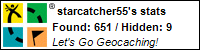
1 comment:
I don't know about your specific unit, but I go to the "find" page and then "geocache" page on my unit and all the caches are listed there in order or closest to farthest.
You could download Garmin Basemap to change the names of the caches on your unit...if you upload them to your GPS one by one from the site you can go on base map and "get" from GPS, rename and then "send" them back to the gps.
Probably a LOT easier (but there is a learning curve) is to learn GSAK and Pocket Querys. You can run PQ's based on location, but I tend to make a book mark of caches I want to do, and then run a PQ from that. Then I open the PQ in a program like GSAK (I use maccaching because I'm on a mac) and then from the program upload the caches to my GPS, it gives me the option of putting them in by name or GC#
Have a look at this link? http://www.asiteaboutnothing.net/g_60csx.html
Post a Comment